



Redesigning the SimpliSafe security system testing experience.
Redesigning the SimpliSafe security system testing experience.
The current SimpliSafe sensor testing experience is unintuitive to its users with confusing wording (practice mode vs test mode) and suffers from a lack of guidance (guided tour) for its users.
Our student UX team met with SimpliSafe's best UX designers where they assigned us to research the space and design a superior solution to the current user onboarding and testing of their security sensor testing experience.
The current SimpliSafe sensor testing experience is unintuitive to its users with confusing wording (practice mode vs test mode) and suffers from a lack of guidance (guided tour) for its users.
Our student UX team met with SimpliSafe's best UX designers where they assigned us to research the space and design a superior solution to the current user onboarding and testing of their security sensor testing experience.
The current SimpliSafe sensor testing experience is unintuitive to its users with confusing wording (practice mode vs test mode) and suffers from a lack of guidance (guided tour) for its users.
Our student UX team met with SimpliSafe's best UX designers where they assigned us to research the space and design a superior solution to the current user onboarding and testing of their security sensor testing experience.
Getting comfortable with the product.


Practice Mode
Practice Mode
Practice mode happens automatically during the initial setup of the system. It includes a 72-hour period where authorities are not notified when alarms are triggered.
Practice mode happens automatically during the initial setup of the system. It includes a 72-hour period where authorities are not notified when alarms are triggered.
Test Mode
Test mode is a feature used by the user to verify if their devices are connected to the base station. This is user-activated and done through a button on the individual devices, when then cause auditory feedback from the base station if working correctly.
Monitor Call
Practice mode happens automatically during the initial setup of the system. It includes a 72-hour period where authorities are not notified when alarms are triggered.
Test Mode
Test mode is a feature used by the user to verify if their devices are connected to the base station. This is user-activated and done through a button on the individual devices, when then cause auditory feedback from the base station if working correctly.
Monitor Call
Practice mode happens automatically during the initial setup of the system. It includes a 72-hour period where authorities are not notified when alarms are triggered.
The SimpliSafe UX team sent us our own security system. We set up the security system as new users, and practiced with the practice and test modes, roleplayed through some user flows with the system, researched the system and its competitors online, and even interviewed three SimpliSafe customers.
The SimpliSafe UX team sent us our own security system. We set up the security system as new users, and practiced with the practice and test modes, roleplayed through some user flows with the system, researched the system and its competitors online, and even interviewed three SimpliSafe customers.
The SimpliSafe UX team sent us our own security system. We set up the security system as new users, and practiced with the practice and test modes, roleplayed through some user flows with the system, researched the system and its competitors online, and even interviewed three SimpliSafe customers.


SimpliSafe Users.
I would like to be more involved while testing. I feel like there is not much interaction with the system during test mode.
I would like to be more involved while testing. I feel like there is not much interaction with the system during test mode.
During practice mode [when we first set up our system] we never got to practice a monitoring call. If an actual emergency was to happen, that would be my first monitoring call.
During practice mode [when we first set up our system] we never got to practice a monitoring call. If an actual emergency was to happen, that would be my first monitoring call.
I setup my SimpliSafe system about a year ago and let it be. I honestly have no idea if it works correctly.
I setup my SimpliSafe system about a year ago and let it be. I honestly have no idea if it works correctly.
When testing the sensors, my motion sensors would overlap detection, leading me to be unsure which motion sensor is seeing me first.
When testing the sensors, my motion sensors would overlap detection, leading me to be unsure which motion sensor is seeing me first.
I was unsure that I was in practice mode when I first set up my system.
I was unsure that I was in practice mode when I first set up my system.
I am not sure how I would test the glass break sensor.
I am not sure how I would test the glass break sensor.
While testing my sensors, the base station just "beeps." I would like more information from my sensors performance.
While testing my sensors, the base station just "beeps." I would like more information from my sensors performance.
I would like to choose which sensors to test, not test all of them. I would appreciate being able to customize this feature.
I would like to choose which sensors to test, not test all of them. I would appreciate being able to customize this feature.
Drafting a New Experience.
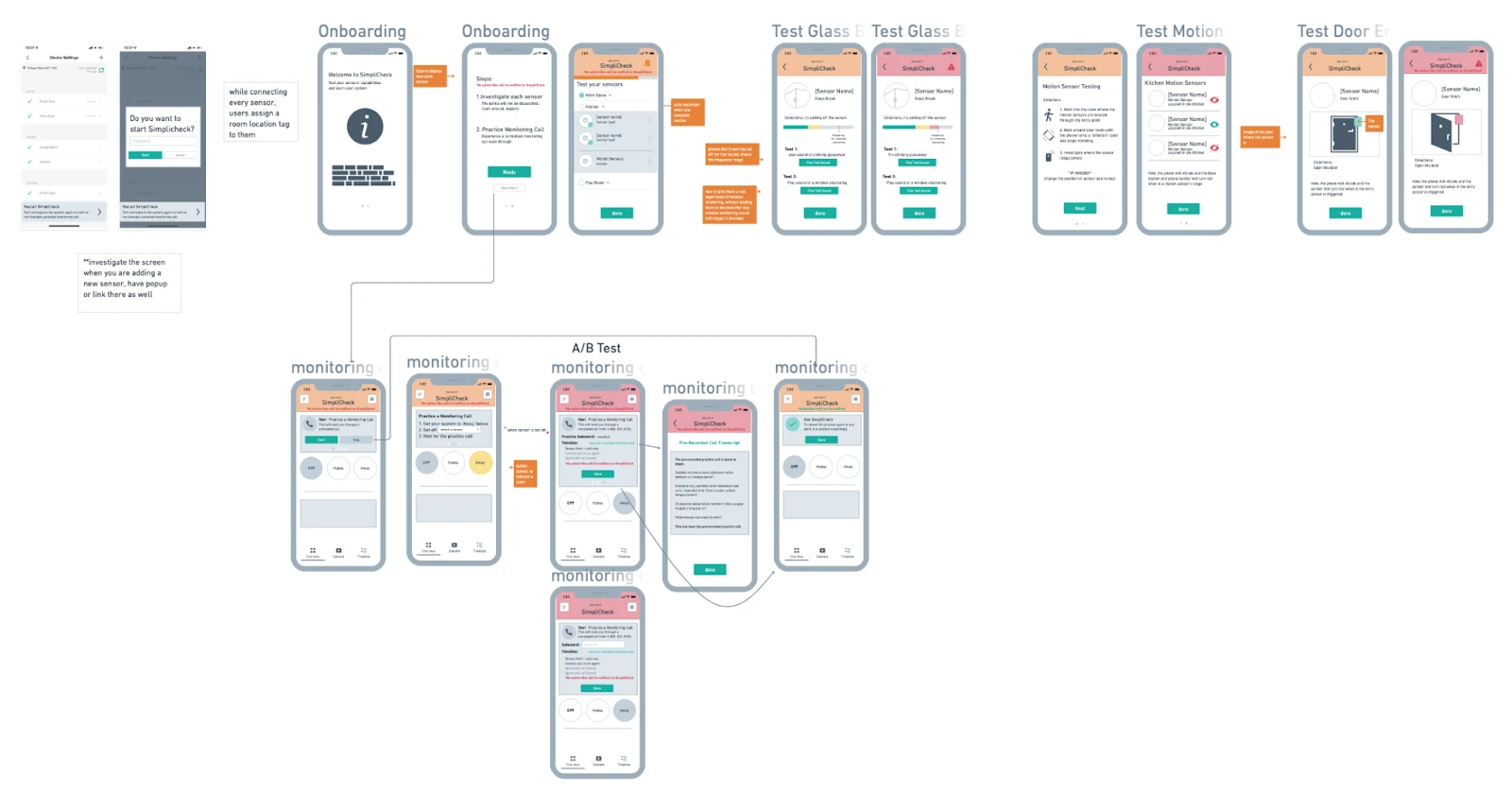
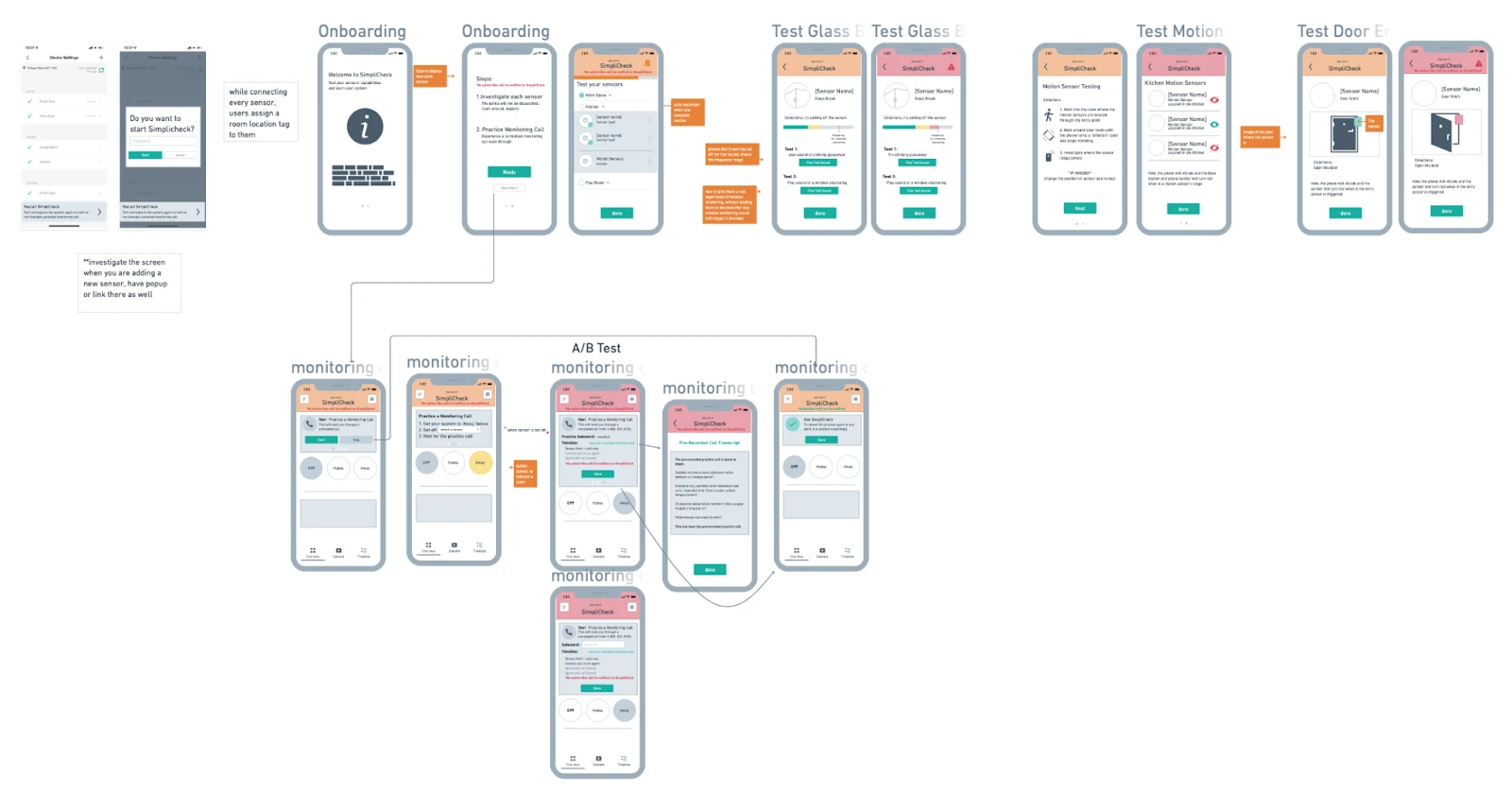
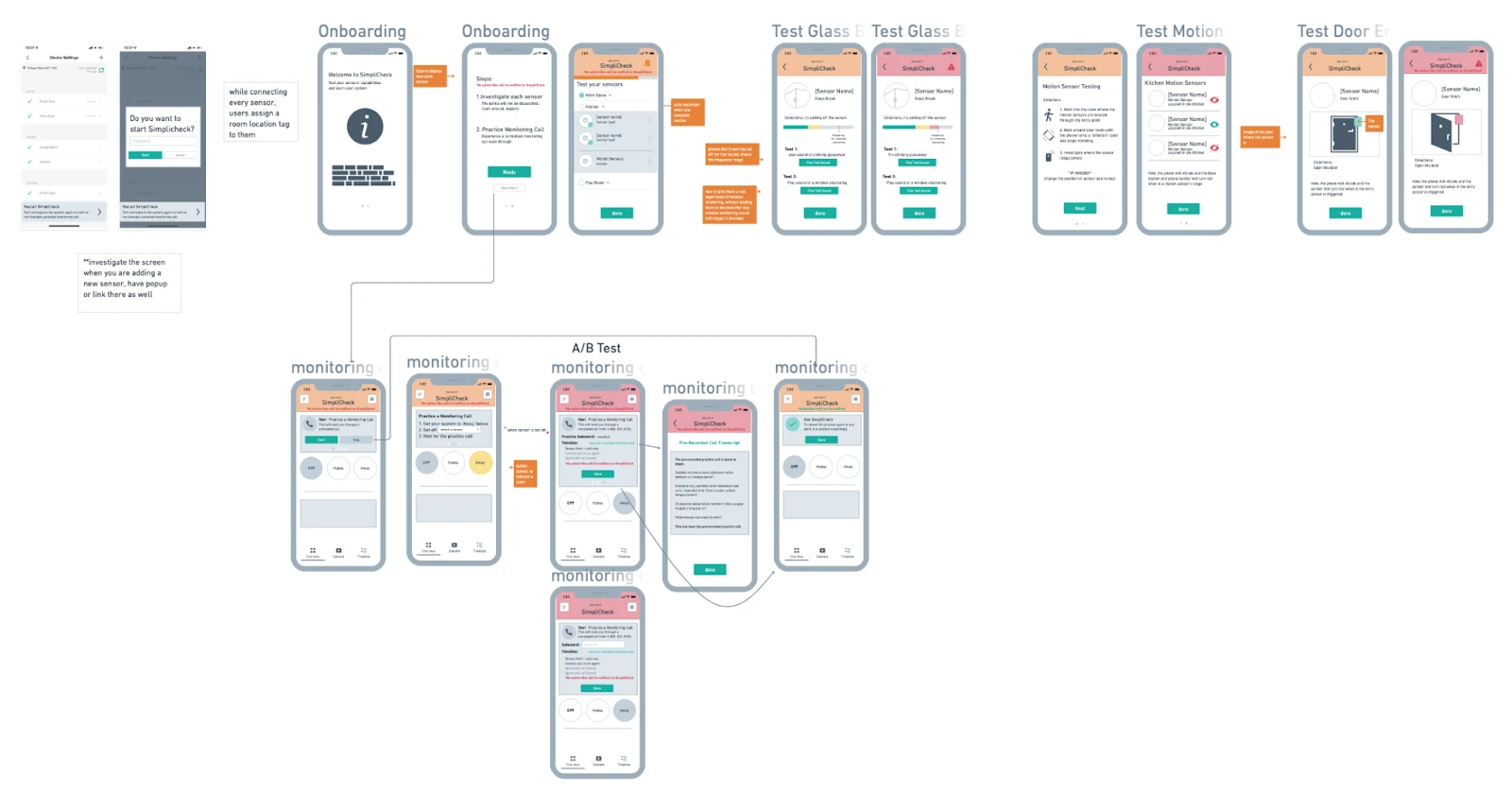
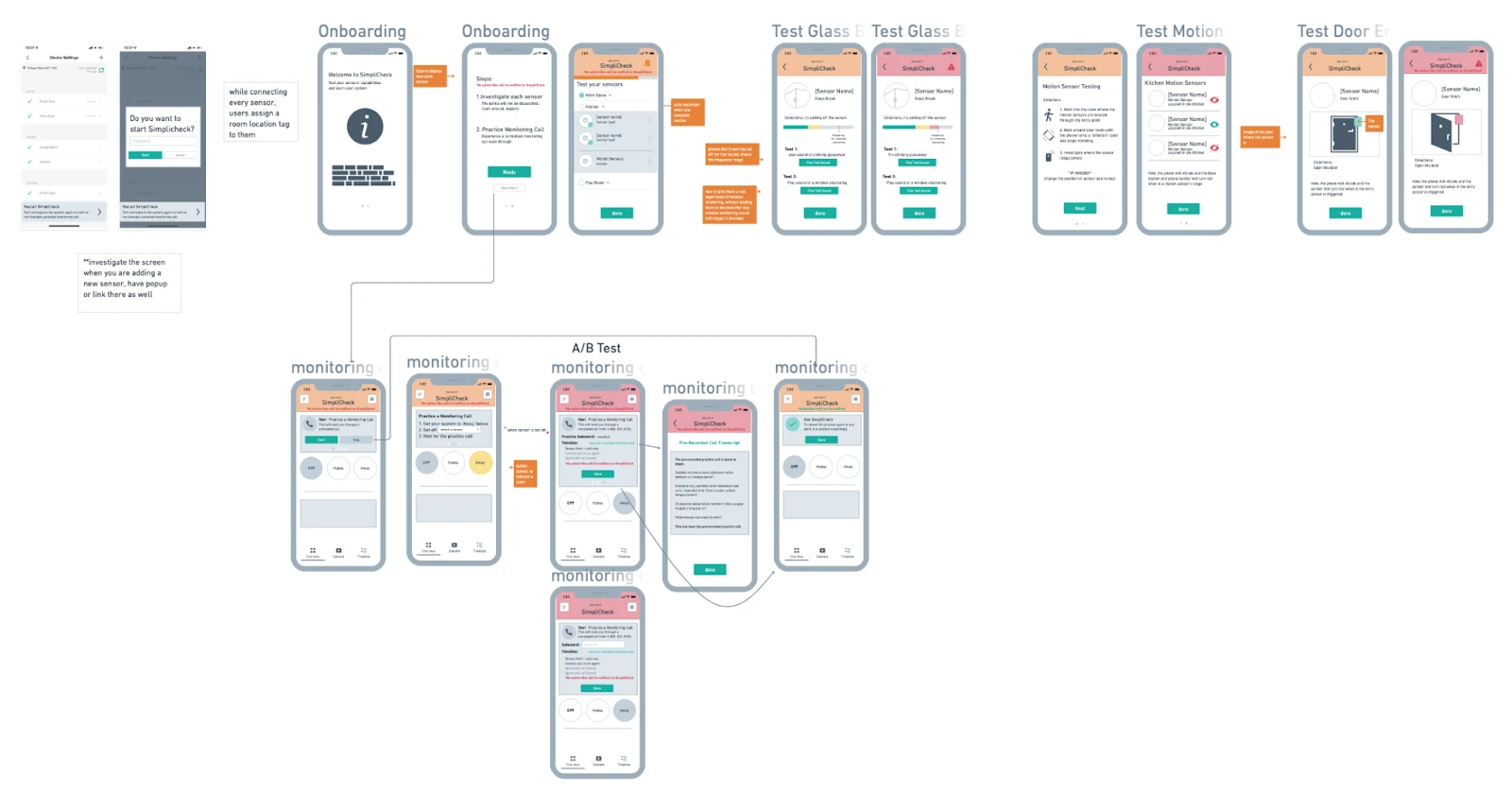
We decided to eliminate the current practice and test modes for the system. We then create a new guided tour testing experience launched via the SimpliSafe app. This is used to limit confusion to one simple experience for the user. We also added an opportunity for the user to practice a monitoring call with an AI caller.
We decided to eliminate the current practice and test modes for the system. We then create a new guided tour testing experience launched via the SimpliSafe app. This is used to limit confusion to one simple experience for the user. We also added an opportunity for the user to practice a monitoring call with an AI caller.
We decided to eliminate the current practice and test modes for the system. We then create a new guided tour testing experience launched via the SimpliSafe app. This is used to limit confusion to one simple experience for the user. We also added an opportunity for the user to practice a monitoring call with an AI caller.
Testing this Experience.
We were unable to test this design with SimpliSafe users due to the limited contacts we had. We resorted to testing this design with Purdue students as an alternative.
Students were able to easily go through user-tasks using the testing prototype app experience. They understood the new name meaning for the experience "SimpliCheck." We then designed a higher fidelity mockup to deliver to the SimpliSafe team.
We were unable to test this design with SimpliSafe users due to the limited contacts we had. We resorted to testing this design with Purdue students as an alternative.
Students were able to easily go through user-tasks using the testing prototype app experience. They understood the new name meaning for the experience "SimpliCheck." We then designed a higher fidelity mockup to deliver to the SimpliSafe team.
We were unable to test this design with SimpliSafe users due to the limited contacts we had. We resorted to testing this design with Purdue students as an alternative.
Students were able to easily go through user-tasks using the testing prototype app experience. They understood the new name meaning for the experience "SimpliCheck." We then designed a higher fidelity mockup to deliver to the SimpliSafe team.
SimpliCheck: One experience to practice and test your SimpliSafe system.
Users access the SimpliCheck experience via the SimpliSafe app.
Users access the SimpliCheck experience via the SimpliSafe app.
Users access the SimpliCheck experience via the SimpliSafe app.




Users are then greeted to the experience.
Users are then greeted to the experience.
Users are then greeted to the experience.
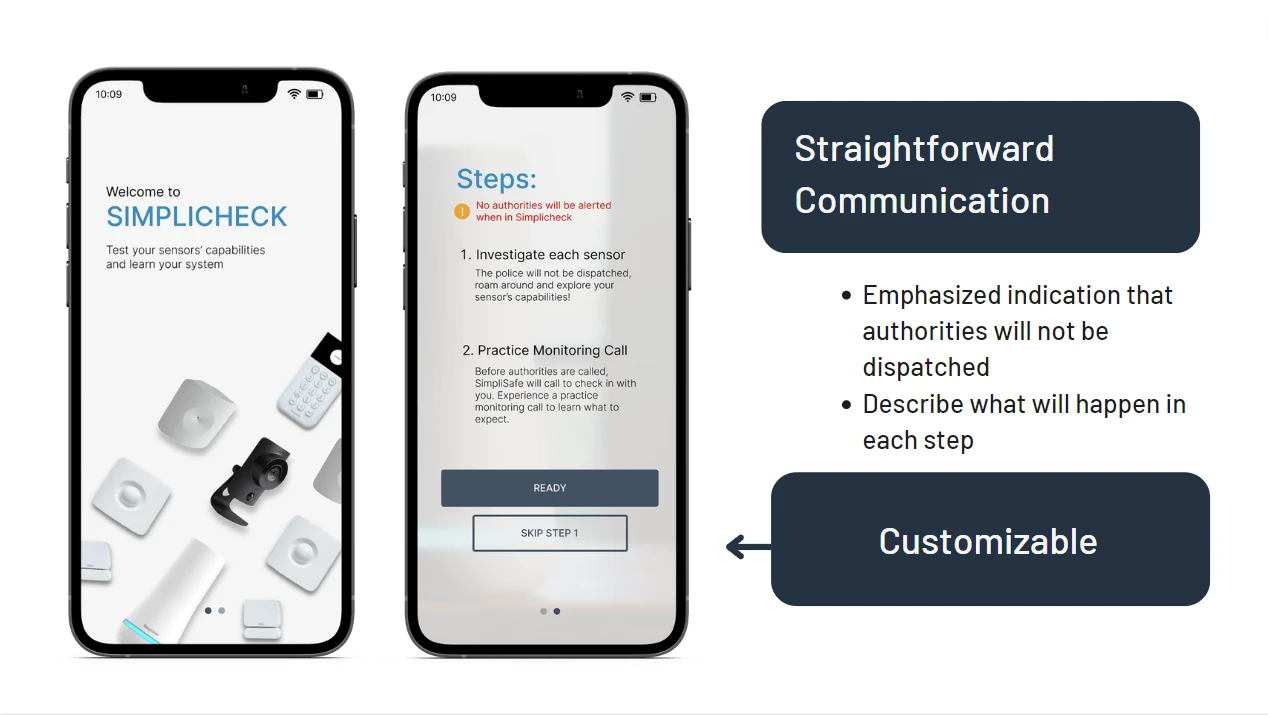
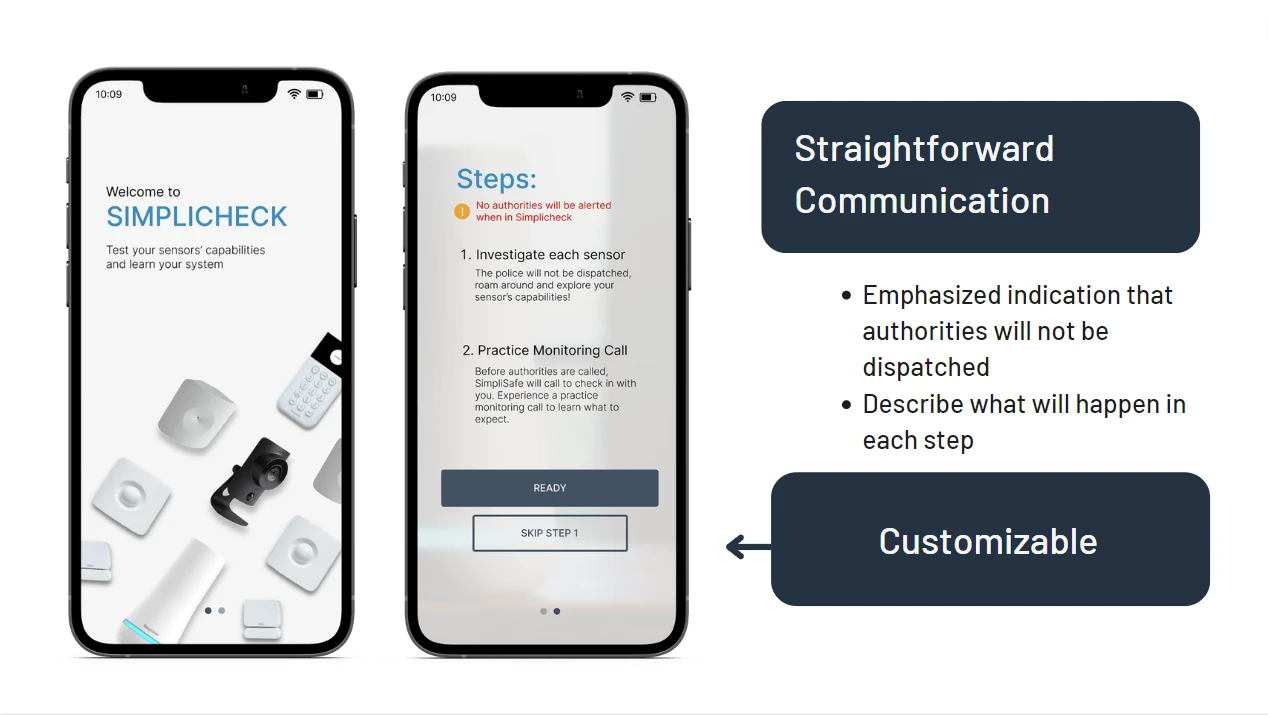
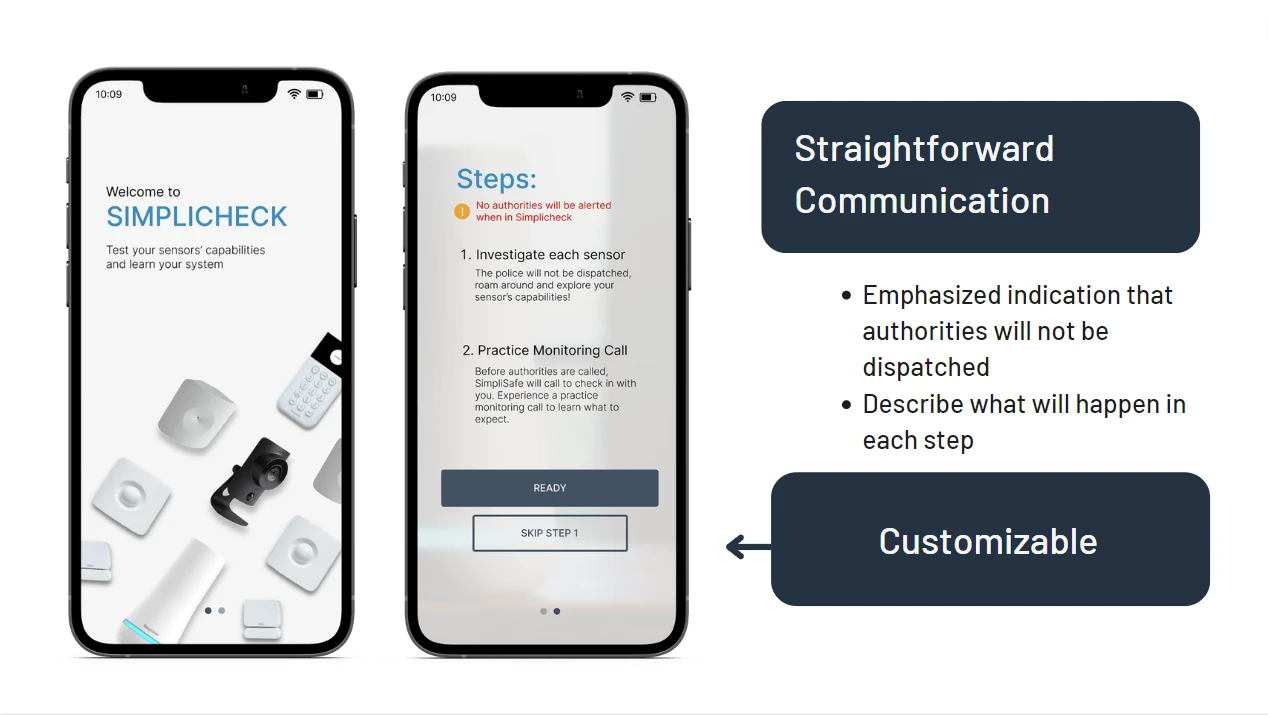
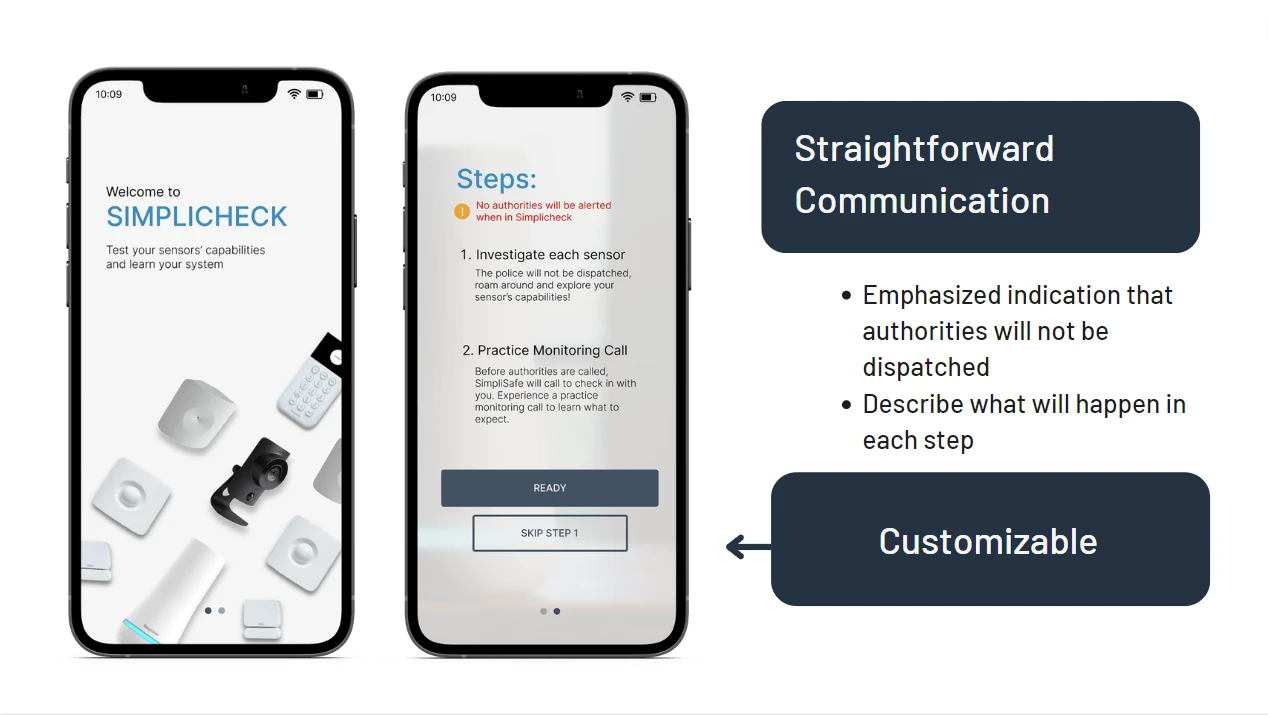
Users can see an overview of their sensors, and select their desired sensor to test.
Users can see an overview of their sensors, and select their desired sensor to test.
Users can see an overview of their sensors, and select their desired sensor to test.
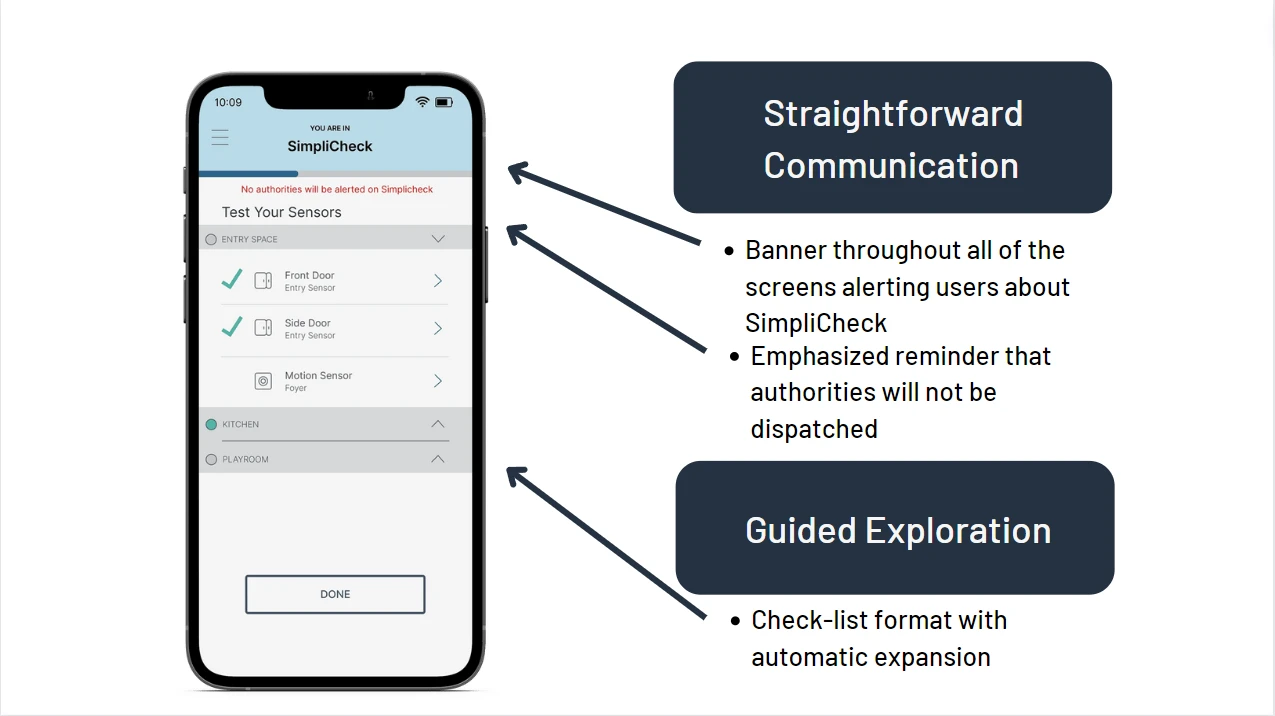
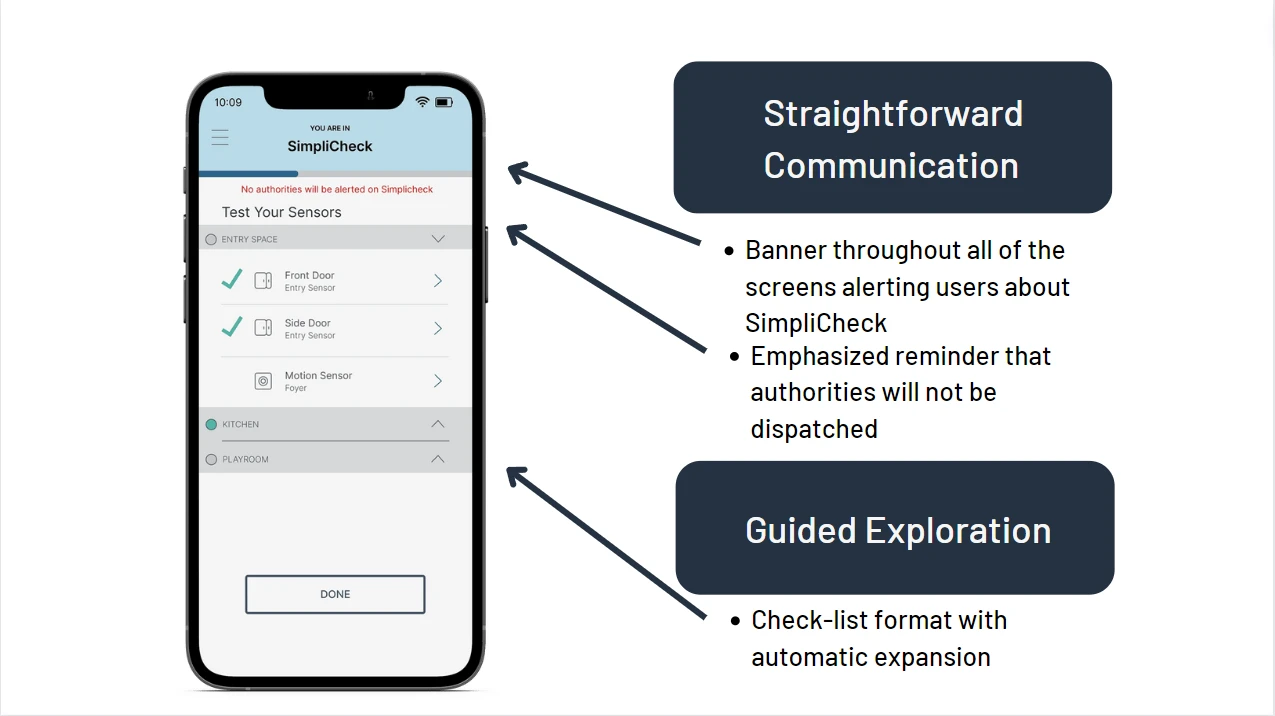
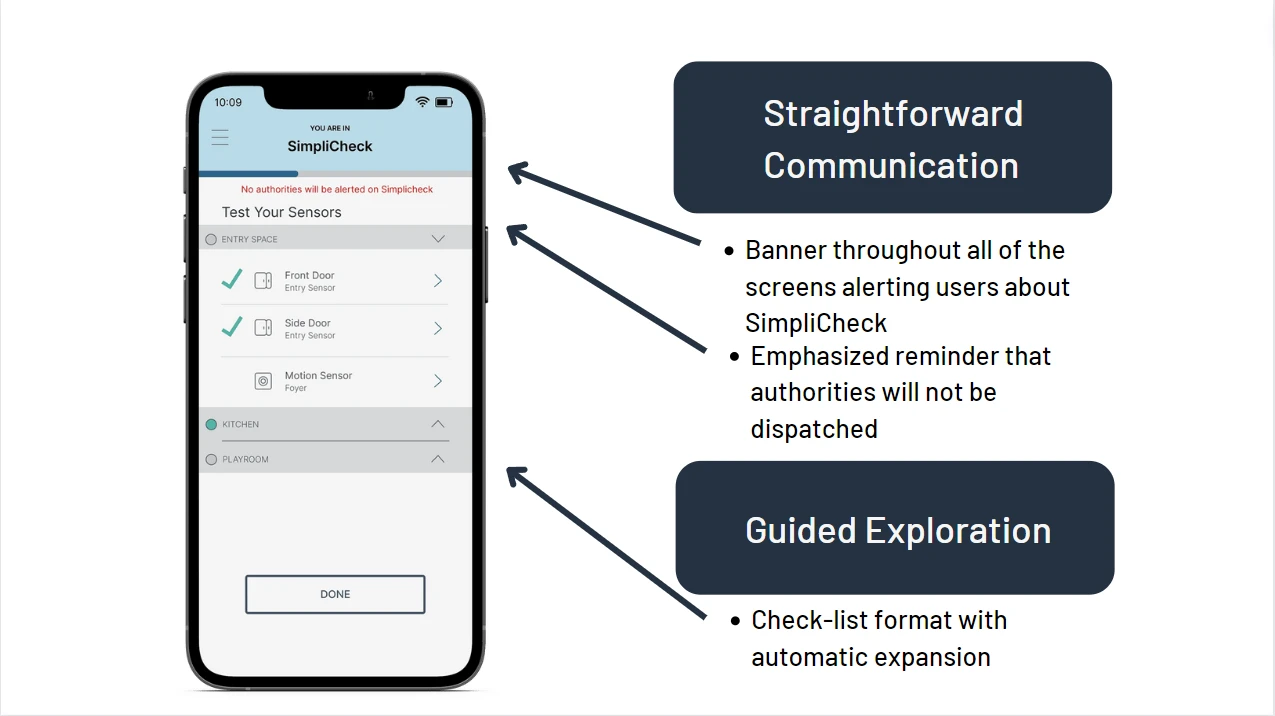
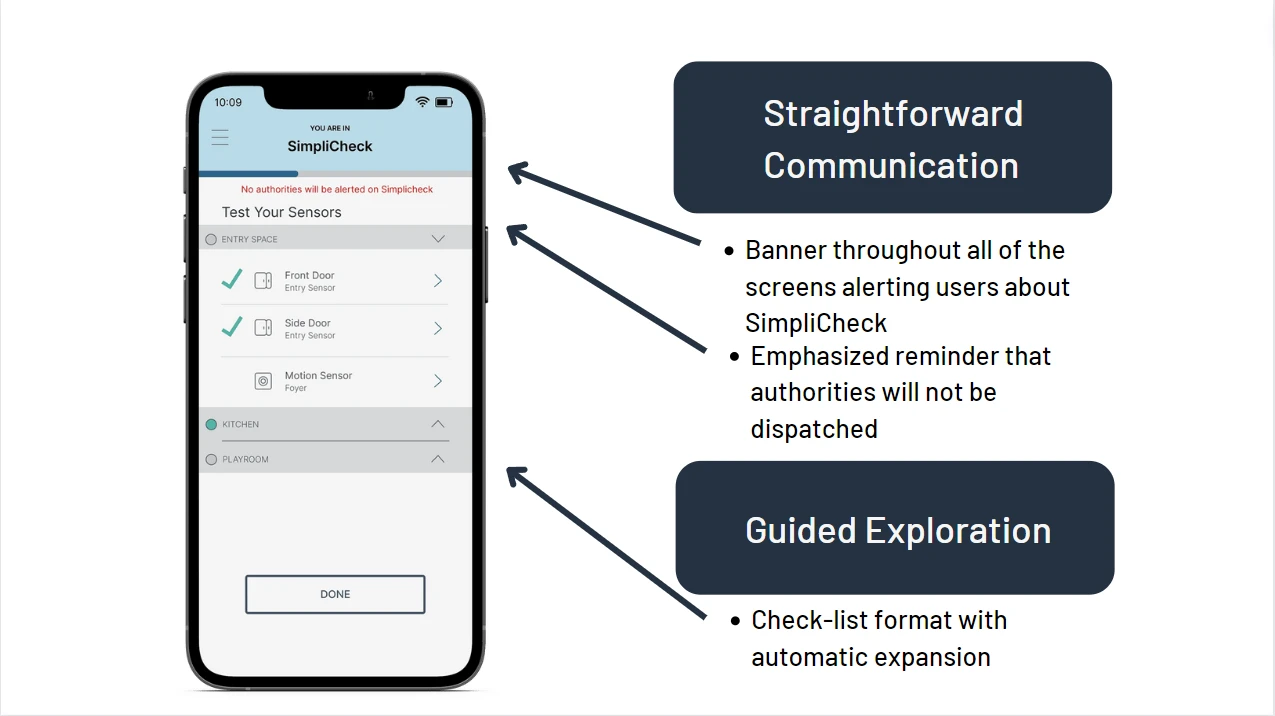
Entry sensor testing guided tour.
Entry sensor testing guided tour.
Entry sensor testing guided tour.




Motion sensor testing guided tour.
Motion sensor testing guided tour.
Motion sensor testing guided tour.




Glass break sensor testing guided tour.
Glass break sensor testing guided tour.
Glass break sensor testing guided tour.




Users can optionally complete a monitoring call after they are done viewing and testing their sensors.
Users can optionally complete a monitoring call after they are done viewing and testing their sensors.
Users can optionally complete a monitoring call after they are done viewing and testing their sensors.








Users can end the SimpliCheck experience on the final page, bringing back to their "home" screen.
Users can end the SimpliCheck experience on the final page, bringing back to their "home" screen.
Users can end the SimpliCheck experience on the final page, bringing back to their "home" screen.




Why should SimpliSafe implement this new testing feature?
In theory this feature would
Boost user confidence in their SimpliSafe system, by better understanding how the system works*.
Which would in turn increase user satisfaction and positive product ratings*.
With better ratings, sales for the product would increase*.
In theory this feature would
Boost user confidence in their SimpliSafe system, by better understanding how the system works*.
Which would in turn increase user satisfaction and positive product ratings*.
With better ratings, sales for the product would increase*.
In theory this feature would
Boost user confidence in their SimpliSafe system, by better understanding how the system works*.
Which would in turn increase user satisfaction and positive product ratings*.
With better ratings, sales for the product would increase*.
*these statements are hypothesized.
Conclusion.
This was my first larger scale UX project. Looking back, I think we missed a really good opportunity for some creative workshops involving new users with the SimpliSafe system that they sent us. I find it interesting that when you look back at these projects with more knowledge and a fresh perspective, you can come up with some really interesting methods to gain some valuable product insights.
This was my first larger scale UX project. Looking back, I think we missed a really good opportunity for some creative workshops involving new users with the SimpliSafe system that they sent us. I find it interesting that when you look back at these projects with more knowledge and a fresh perspective, you can come up with some really interesting methods to gain some valuable product insights.
This was my first larger scale UX project. Looking back, I think we missed a really good opportunity for some creative workshops involving new users with the SimpliSafe system that they sent us. I find it interesting that when you look back at these projects with more knowledge and a fresh perspective, you can come up with some really interesting methods to gain some valuable product insights.
Projects
Projects


